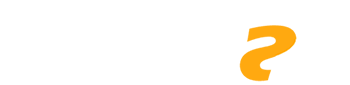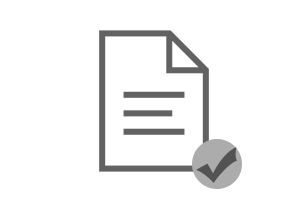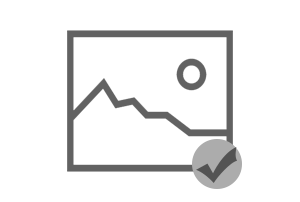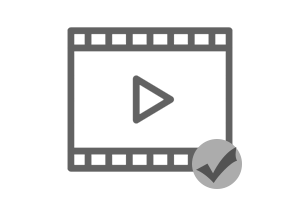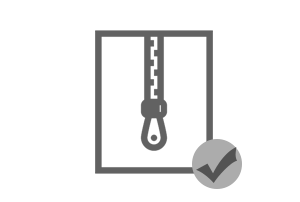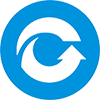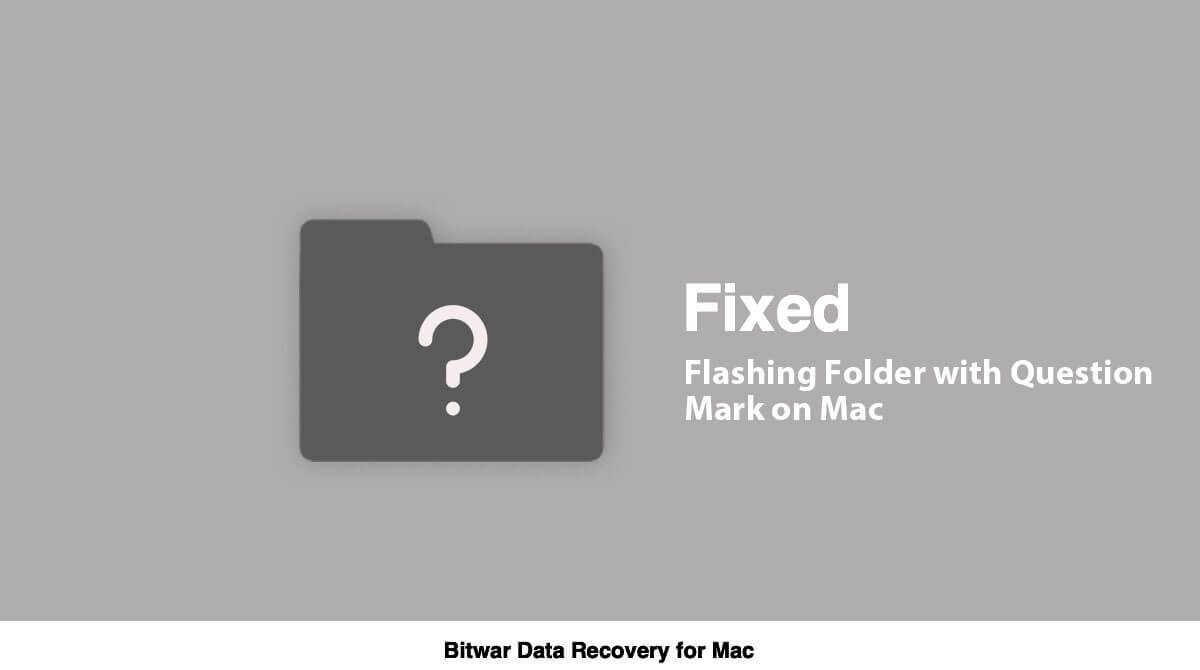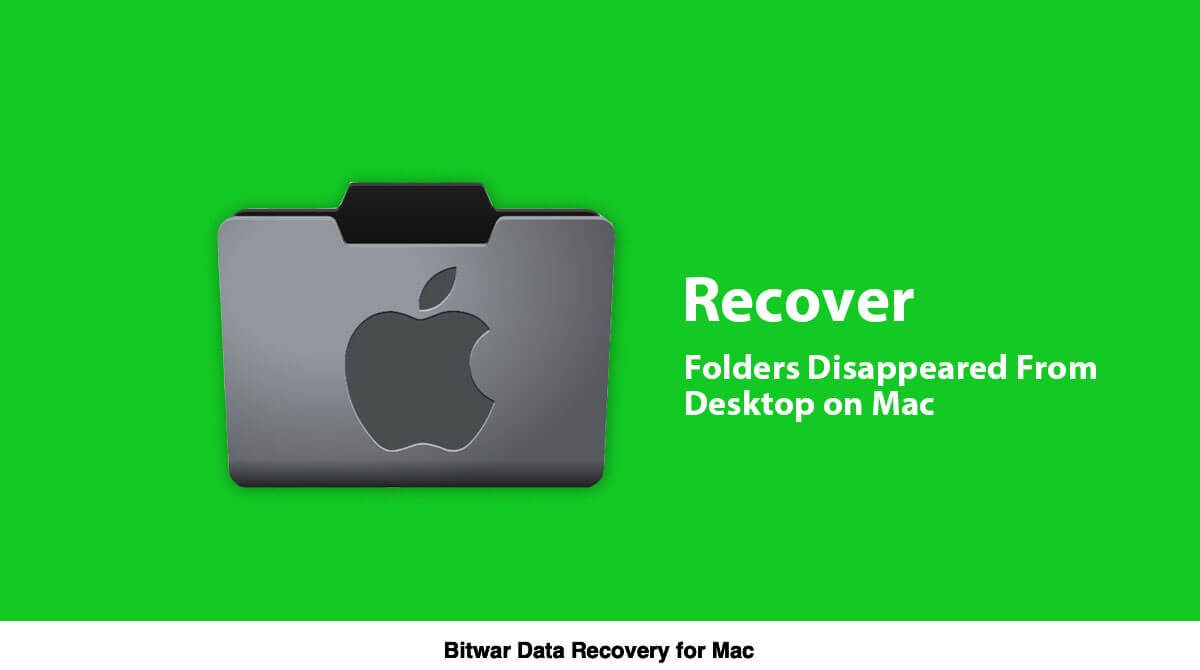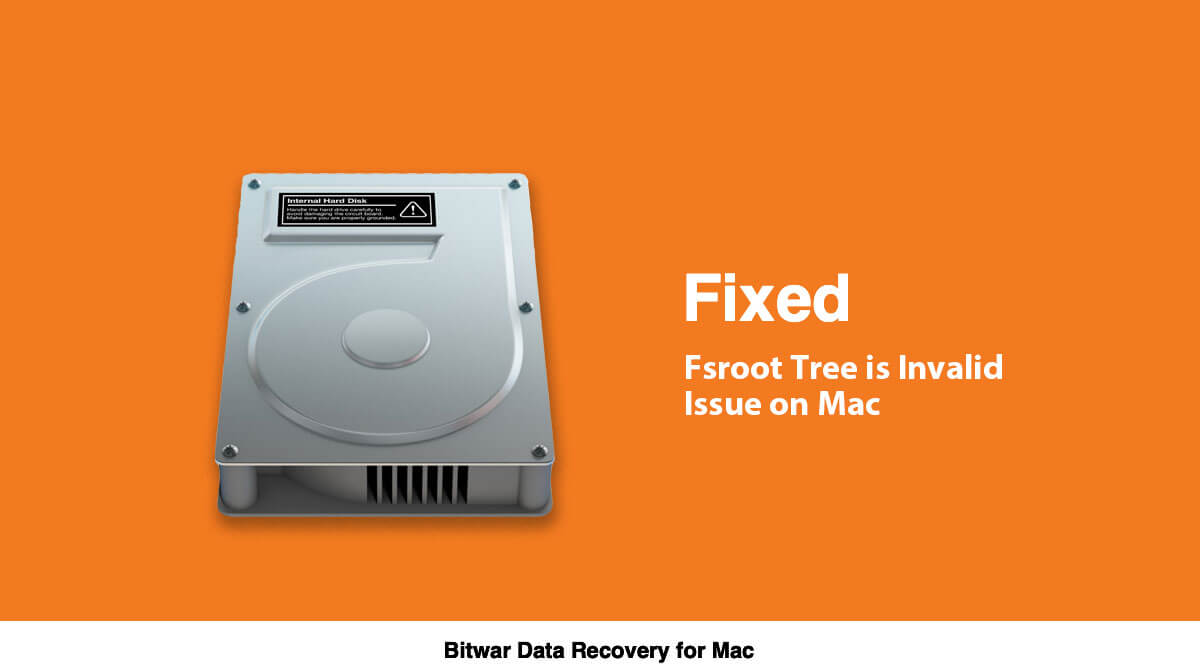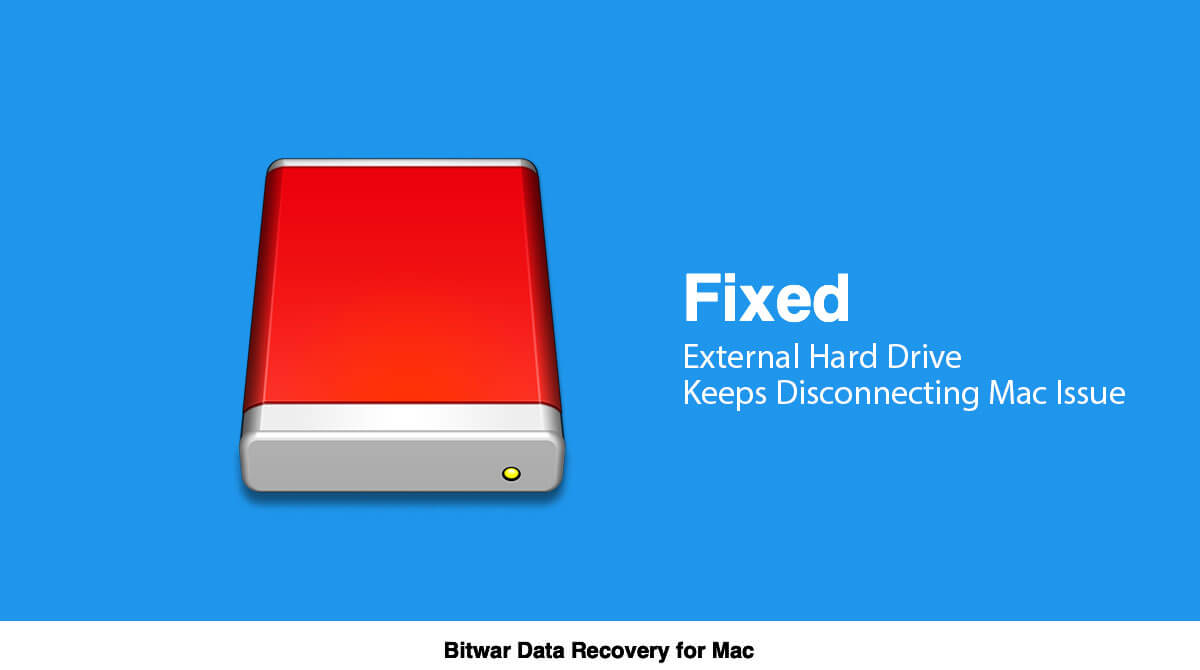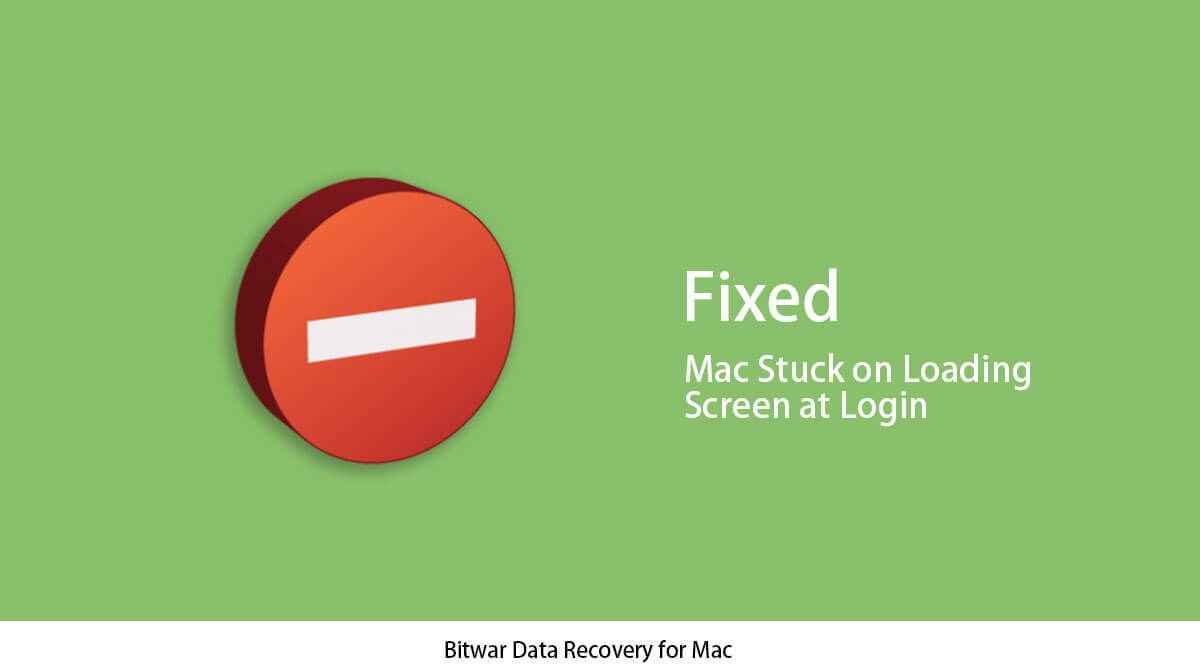A Tool to All Your Data Loss Concerns on macOS
Get vital presentation files, business documents, class videos, travel photos deleted, formatted or lost accidentally? Failed to access your external hard drive, USB Flash drive or SD memory card? Partition Lost for no reasons? Take it easy, Bitwar Data Recovery for Mac covers all of your concerns!
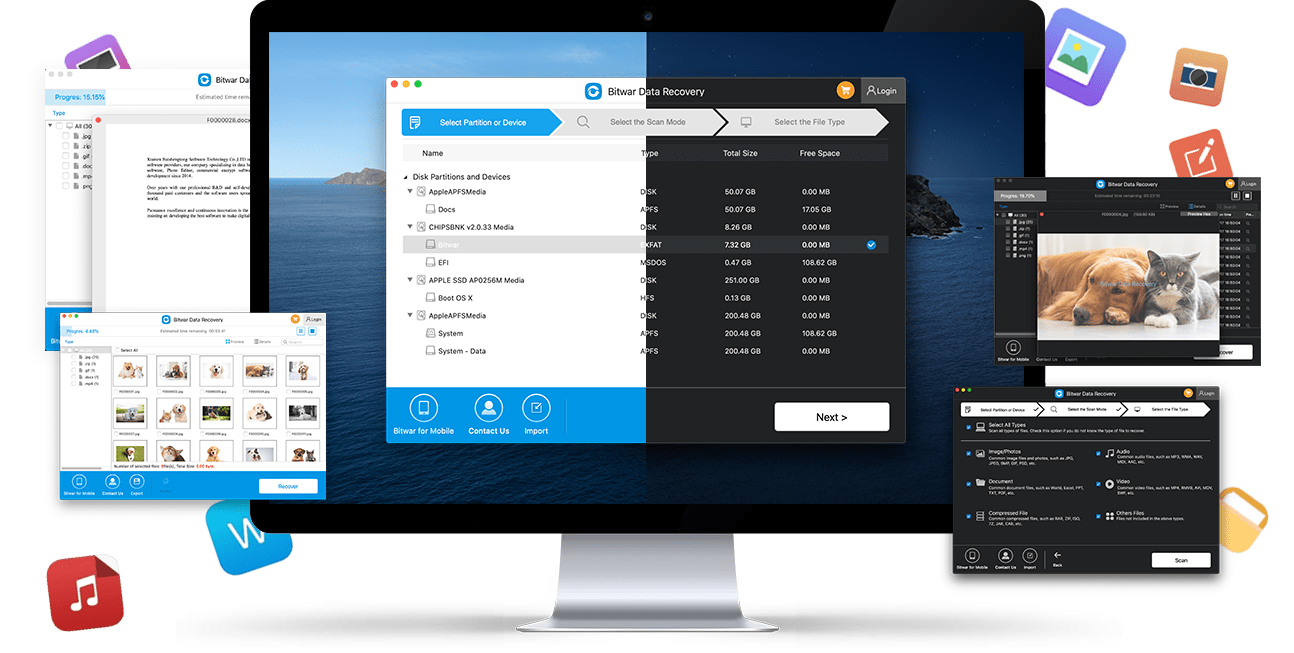
3 Steps Data Recovery Software
Using Data Recovery Software is not that hard, as we have covered all of your concerns by designing a step-to-step workflow that anybody who are not familiar with the computer operations can still perform a do-it-yourself recovery.
BE YOUR OWN MASTER OF THE DATA
Our Software is quick, clean, and result-oriented.
Bitwar Data Recovery offers a straightforward interface that helps recover data in 3 steps, which allows by selecting a partition/drive > choosing a recovery mode > previewing before recovery and then hit on the Recover button to get back the needed data.
SELECTIVE DATA RECOVERY MODES
Accordingly select the desire data recovery mode.
Quick Scan helps recover the lost data with the original file name and folder structure, but sometimes, the data might be damaged due to improper operations or hardware fault, then using Deep Scan to search every sector of the drive can be a great help to retrieve more files for you.
Preview Before Recovery
To recover the deleted, formatted or lost documents, videos, audios, archive files with a higher success recovery rate from Mac, it’s really important to take it into your mind: Don’t even try to reuse the storage device no matter downloading, copying, transferring, deleting any data on the drive will cause permanent loss and also preview before recovery is a way to check whether the data in good condition!
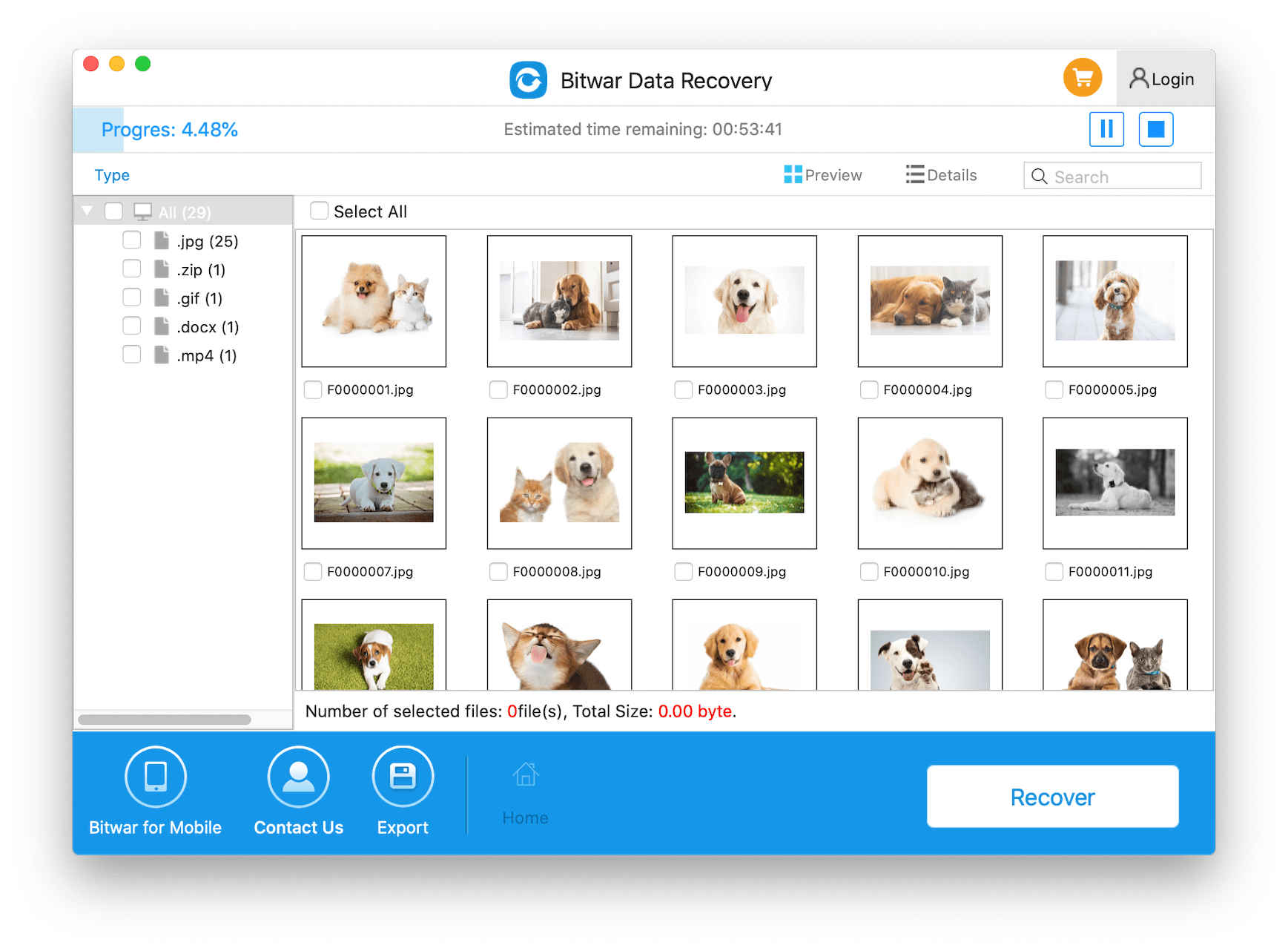
Knowledge Base
This is where you can find how to use Bitwar Data Recovery and the tutorials of fixing technical issues on macOS, such as fixing inaccessible external hard drive, SD Card not showing on Mac, etc.
3 Best Solutions Fix ‘The Volume Macintosh HD was Found Corrupt and Needs to be Repaired’ Error
Refer to the best solutions to fix the 'The Volume Macintosh HD was Found Corrupt and Needs to be Repaired' with Bitwar Data Recovery Software for Mac!
4 Effective Solutions to Fix ‘Flashing Folder with Question Mark’ Issue on Mac
Refer to the practical solutions to fix the 'Flashing Folder with Question Mark' issue on Mac with Bitwar Data Recovery Software for Mac!
7 Effective Solutions to Recover ‘Folders Disappeared From Desktop’ On Mac
Refer all the effective solutions to recover the 'Folders Disappeared From Desktop' on Mac with Bitwar Data Recovery Software for Mac!
Learn How to Fix ‘Fsroot Tree is Invalid’ Issue on Mac!
The best effective way to recover and fix the 'Fsroot Tree is Invalid' Issue with the help of Bitwar Data Recovery Software for Mac!
4 Easy Solutions to Fix ‘External Hard Drive Keeps Disconnecting Mac’ Issue
Learn the effective ways to fix the "External Hard Drive Keeps Disconnecting Mac" error on Mac with Bitwar Data Recovery Software for Mac!
7 Best Solutions to Fix ‘Mac Stuck on Loading Screen at Login’ Error
Refer to the fastest and easiest solutions to fix the 'Mac Stuck on Loading Screen at Login' error with Bitwar Data Recovery Software for Mac!